The process of creating drawings is considered – from the beginning of work in the graphic window of the program to preparing the finished drawing for printing. The basic elements of the graphic window, features of setting up its appearance and preparation of the working area for drawing are described. It is told about how to speed up the work with AutoCAD, setting up the mouse and using the instrument panel and key combinations to call the commands of the toolbar. Various methods of entering the coordinates of points, including object binding, a new built -in calculator, polar and object tracking and dynamic entry near the cursor are presented. The features of working with teams and methods of creating complex objects, such as barbod, single -line and multi -line text, are described in detail.
For a wide range of users.
Author
Pogorelov Viktor Ivanovich
Editor
Kondukova Ekaterina
Publisher
BHV, 2006
Series
Express course


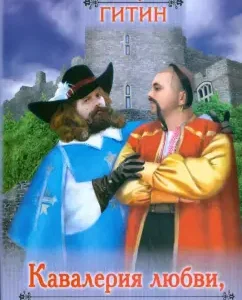
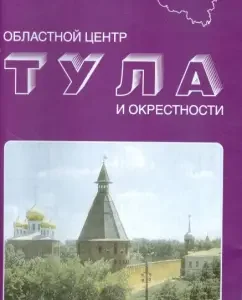
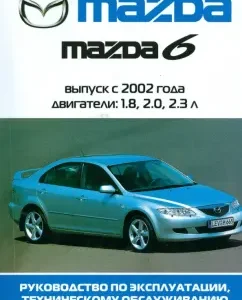
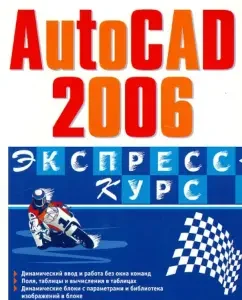
Reviews
There are no reviews yet.